Know Thy Database
The Argument.
- Easier to read data than code
- Your data should be visible
- Your data should be easy to read
- Your data should be easy to change
- NoSQL document databases can help
The Test
>>> map1 = {}
>>> hostname = 'www.google.com'
>>> parts = hostname.split('.')
>>> for i in range(len(parts)):
... subparts = parts[i:]
... subname = '.'.join(subparts)
... map1[subname] = subparts
I think the code was clear
(You will have 5 seconds)
>>> map2 = {}
>>> hostname = 'www.google.com'
>>> while '.' in hostname:
... map2[hostname] = hostname.split('.')
... hostname = hostname.split('.', 1)[1]
... else:
... map2[hostname] = [ hostname ]
(You will have 5 seconds)
>>> map3 = {
... 'www.google.com': ['www', 'google', 'com'],
... 'google.com': ['google', 'com'],
... 'com': ['com'],
... }
All right!
>>> map1 == map2 == map3
True
>>> map3 = {
... 'www.google.com': ['www', 'google', 'com'],
... 'google.com': ['google', 'com'],
... 'com': ['com'],
... }
>>> map1 = {}
>>> hostname = 'www.google.com'
>>> parts = hostname.split('.')
>>> for i in range(len(parts)):
... subparts = parts[i:]
... subname = '.'.join(subparts)
... map1[subname] = subparts
Compare the code ↑ with the data ↓
>>> map3 = {
... 'www.google.com': ['www', 'google', 'com'],
... 'google.com': ['google', 'com'],
... 'com': ['com'],
... }
>>> map1 = {}
>>> hostname = 'www.google.com'
>>> parts = hostname.split('.')
>>> for i in range(len(parts)):
... subparts = parts[i:]
... subname = '.'.join(subparts)
... map1[subname] = subparts
The code and the data are isomorphic
>>> map3 = {
... 'www.google.com': ['www', 'google', 'com'],
... 'google.com': ['google', 'com'],
... 'com': ['com'],
... }
>>> map1 = {}
>>> hostname = 'www.google.com'
>>> parts = hostname.split('.')
>>> for i in range(len(parts)):
... subparts = parts[i:]
... subname = '.'.join(subparts)
... map1[subname] = subparts
But the data can be read more quickly!
>>> map3 = {
... 'www.google.com': ['www', 'google', 'com'],
... 'google.com': ['google', 'com'],
... 'com': ['com'],
... }
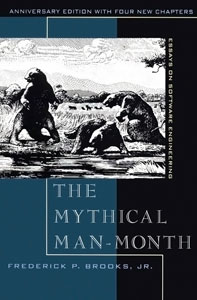
The Mythical Man-Month by Fred Brooks
The Mythical Man-Month by Fred Brooks
The Mythical Man-Month by Fred Brooks
What is a flowchart?
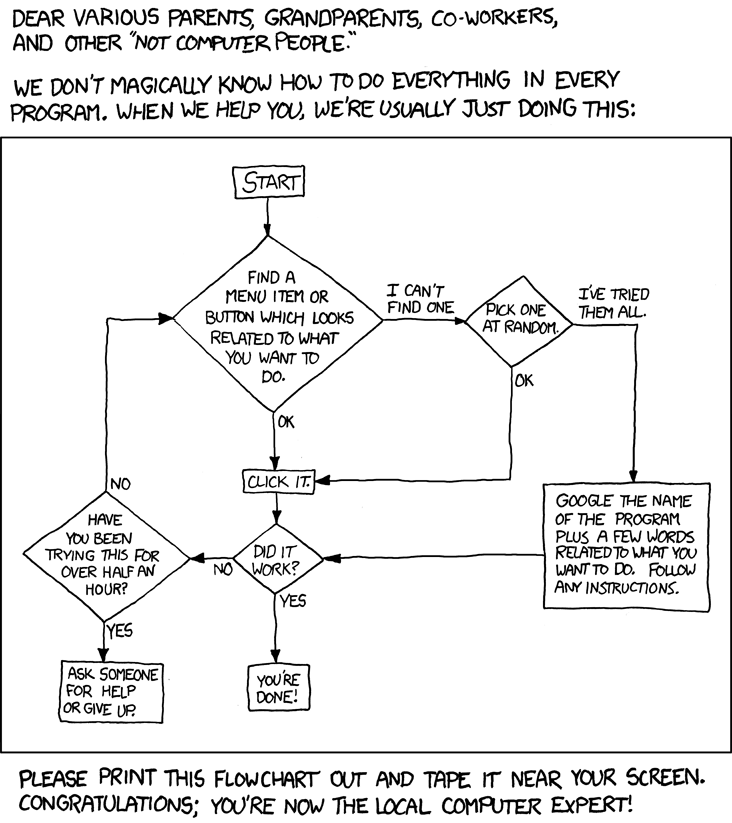
What is a table?
The Mythical Man-Month by Fred Brooks
— Linus Torvalds
Interesting Fact:
- Flowcharts
- Tables
- Code
What does this mean?
but
>>> map1 = {}
>>> hostname = 'www.google.com'
>>> parts = hostname.split('.')
>>> for i in range(len(parts)):
... subparts = parts[i:]
... subname = '.'.join(subparts)
... map1[subname] = subparts
>>> map3 = {
... 'www.google.com': ['www', 'google', 'com'],
... 'google.com': ['google', 'com'],
... 'com': ['com'],
... }
Beautiful ideas are important

Feynman
Feynman diagram
The Nobel Prize in Physics 1965
Why?
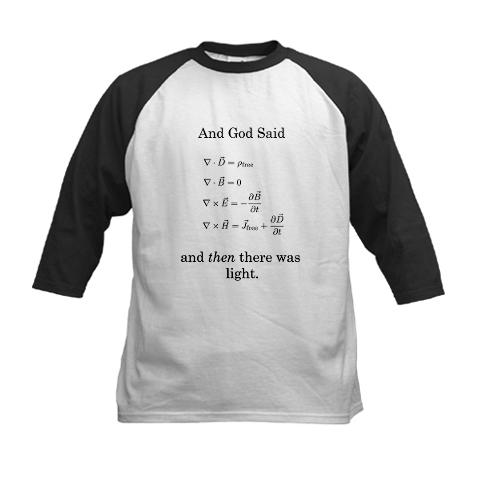
Nersessian:
Important Python feature
tuple, list, set, dict
>>> map3 = {
... 'www.google.com': ['www', 'google', 'com'],
... 'google.com': ['google', 'com'],
... 'com': ['com'],
... }
“Declarative”
It is the difference between:
>>> map1 = {}
>>> hostname = 'www.google.com'
>>> parts = hostname.split('.')
>>> for i in range(len(parts)):
... subparts = parts[i:]
... subname = '.'.join(subparts)
... map1[subname] = subparts
↑ procedural / declarative ↓
>>> map3 = {
... 'www.google.com': ['www', 'google', 'com'],
... 'google.com': ['google', 'com'],
... 'com': ['com'],
... }
“Declarative”
SQLAlchemy
users_table = Table('users', metadata,
Column('id', Integer, primary_key=True),
Column('name', String),
Column('password', String),
Column('group_id', Integer),
)
users_table = Table('users', metadata,
Column('id', Integer, primary_key=True),
Column('name', String),
Column('password', String),
Column('group_id', Integer),
)
class User(object):
pass
mapper(User, users_table, properties={
'group': relation(Group),
})
from sqlalchemy.ext.declarative \
import declarative_base
Base = declarative_base()
class User(Base):
__tablename__ = 'users'
id = Column(Integer, primary_key=True)
name = Column(String)
password = Column(String)
group_id = Column(Integer)
group = relation(Group)
Declarative syntax
- People are excited about it
- SQLAlchemy has a declarative syntax
- Django ORM has a declarative syntax
- But Python has been supporting declarative since 1991!
This is really a declaration:
mydict = {'Fibonacci': [1, 1, 2, 3, 5]}
vs languages that force you to write:
mylist = list()
mylist.append(1)
mylist.append(1)
mylist.append(2)
mylist.append(3)
mylist.append(5)
mydict = dict()
mydict['Fibonacci'] = mylist
Let's Talk About Comments
# drunk, fix later
return 1 # returns 1
# I did this the other way
# I don't know why I need this, but it
# stops the people being upside-down
x = -x
# Magic, do not touch
# If this comment is removed
# the program will blow up
# Comment this later
And, my favorite:
# Always returns true.
#
def isAvailable():
return False
Comments are controversial
Extreme Programming (XP)
- “If a method needs comments it needs to be rewritten”
- “Good code is self-documenting”
- “Comments lie, code doesn’t”
# the zero means "not found"
day_of_week = 0
...
if not day_of_week:
...
↑ less clear / more clear ↓
NOT_FOUND = 0
day_of_week = NOT_FOUND
...
if day_of_week == NOT_FOUND:
...
thirdparty.init(encoding='utf-8')
db = thirdparty.open(dbpath)
# Drat. "thirdparty" ignores the
# global encoding on old version-3
# databases; so we set it again:
db.set_encoding('utf-8')
>>> def simplify_name(name):
... w = name.split()
... while w and '.' in w[0]:
... del w[0]
... while w and '.' in w[-1]:
... del w[-1]
... return ' '.join(w)
>>> def simplify_name(name):
... w = name.split() # 'Dr.' 'Ed' 'Smith' 'Jr.'
... while w and '.' in w[0]: # 'Dr.'
... del w[0]
... while w and '.' in w[-1]: # 'Jr.'
... del w[-1]
... return ' '.join(w) # 'Ed Smith'
>>> simplify_name('Mr. Gregory M. Jones Sr.')
'Gregory M. Jones'
>>> def simplify_name(name):
... """Remove titles and suffixes from a name.
...
... >>> simplify_name('Dr. Ed Smith Jr.')
... 'Ed Smith'
...
... """
... w = name.split()
... while w and '.' in w[0]: # 'Dr.'
... del w[0]
... while w and '.' in w[-1]: # 'Jr.'
... del w[-1]
... return ' '.join(w)
return ' '.join(w) # 'Ed Smith'
So let us return to Fred Brooks
The Mythical Man-Month by Fred Brooks
What about your database?
Can you honestly say this?
Is your database clear and simple?
If Fred Brooks is right,
data
Do you understand your database?
- Do you dare to look inside?
- Do you consult its schema?
- Can you load data directly?
My claim:
The SQL Inversion
SQL
- Powerful language
- Excellent support for relational thinking
- Declarative (!) description of query
I ♥ SQL
But SQL:
Different paradigm than Python
Uses a completely different syntax
No wonder people avoid SQL!
- Cannot do bulk operations
- Cannot see raw table rows
- Cannot use other tools
What about ZODB?

Grok
Martijn Faassen
- Good programmer
- Wonderful host
- Very generous
But I never used Grok again
Sorry, Martijn
Why?
Easy excuses:
- Not popular in United States
- Not a good fit for my projects
- Projects had legacy databases
But what is the real reason?
Too Much Magic
It was terrible
His code looked like line noise
Why?
What is beneath your objects?
C code like:
if (self->cache) {
/* Create a node in the ring
for this unghostified object. */
self->cache->non_ghost_count++;
self->cache->total_estimated_size +=
_estimated_size_in_bytes(self->estimated_size);
ring_add(&self->cache->ring_home, &self->ring);
Py_INCREF(self);
}
ZODB
- Stores pickles of your Python objects
- References save both (classname, id)
- So classname is duplicated everywhere
- Cannot load your object without the class
- So your class can never change names
But worst of all
The Mythical Man-Month by Fred Brooks
Sorry, Fred Brooks
ZODB has no “tables”!
ZODB
NoSQL


When it first came out:
- No transactions
- No joins
- No sub-queries
- That's NoSQL!

Why is NoSQL exciting?
Example
MongoDB — a document database
MongoDB
{
name: "Rosa californica",
attrs: {
habitat: ["chaparral", "woodlands"],
flower_color: ["pink", "white", "magenta"],
}
}
MongoDB documents
- Use public JSON standard
- No separate schema to maintain
- Look like Python dict and list
- Language independent
{
name: "Rosa californica",
attrs: {
habitat: ["chaparral", "woodlands"],
flower_color: ["pink", "white", "magenta"],
}
}
{'id': 34, 'name': 'Department of Engineering',
'employee_ids': [24, 51, 381, 382, 561]}
↑ MongoDB / SQL ↓
"department" "department_employee"
id name dept_id empl_id
┌──────────┐ ┌─────────┐
│ : │ │ : │
│34 'Dept…'│ │ 34 24 │
│ : │ │ 34 51 │
└──────────┘ │ 34 381 │
│ 34 382 │
│ 34 561 │
│ : │
└─────────┘
Relations
- Schemas, mass migration
- Break data into small pieces
- Need SQL or ORM to reassemble
"department" "department_employee"
id name dept_id empl_id
┌──────────┐ ┌─────────┐
│ : │ │ : │
│34 'Dept…'│ │ 34 24 │
│ : │ │ 34 51 │
└──────────┘ │ 34 381 │
│ 34 382 │
│ 34 561 │
│ : │
└─────────┘
"department" "department_employee"
id name dept_id empl_id
┌──────────┐ ┌─────────┐
│ : │ │ : │
│34 'Dept…'│ │ 34 24 │
│ : │ │ 34 51 │
└──────────┘ │ 34 381 │
│ 34 382 │
│ 34 561 │
│ : │
└─────────┘
In conclusion,
♥ Your Database
In conclusion,
♥ Your Database
In conclusion,
♥ Your Database
Any questions?