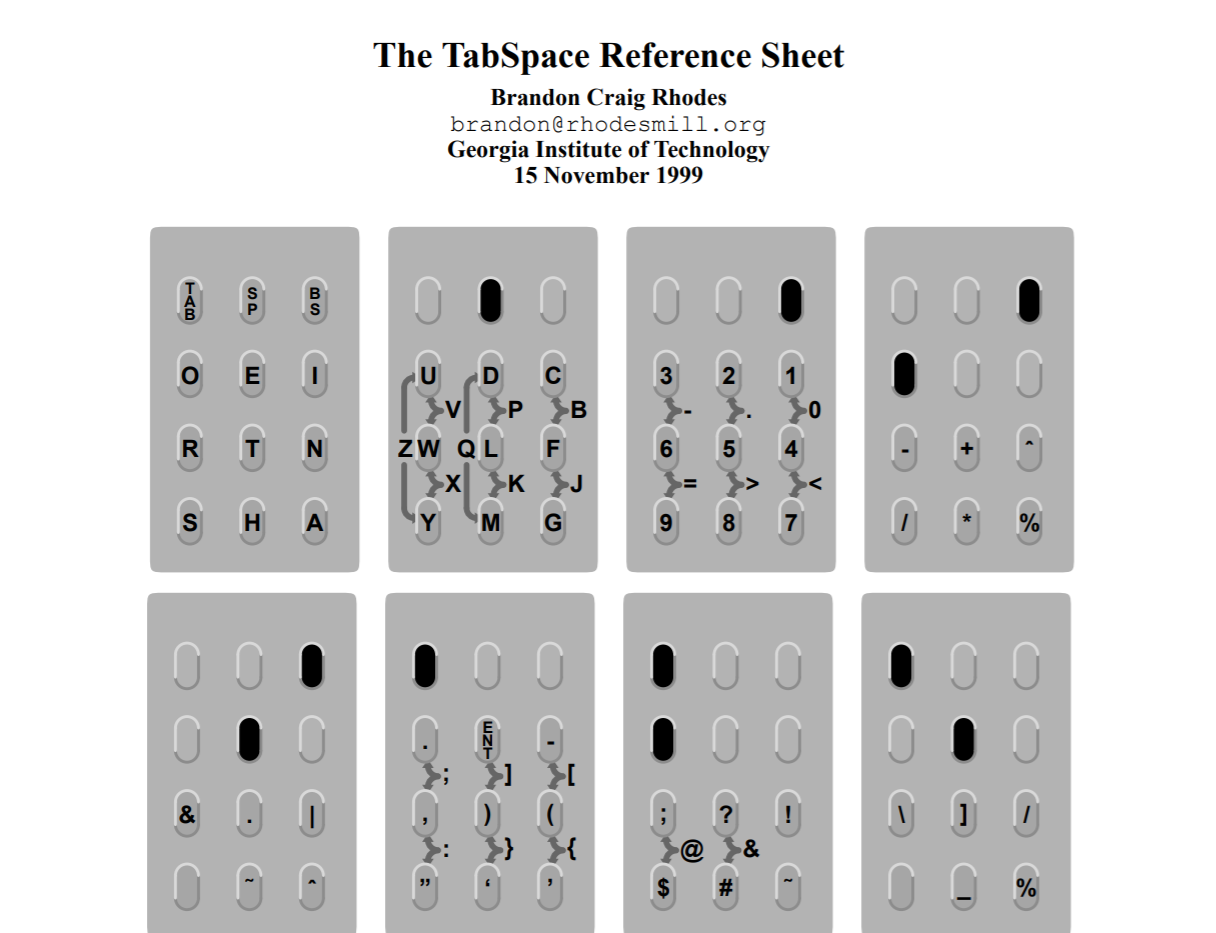by Brandon Rhodes
• Home
A New Driver for the Original Twiddler
The practical take-away from this post
is that if you’re ever trying to debug serial communications
with a device that — against all tradition —
only transmits when the Data Terminal Ready line is clear
(devices should normally do the opposite:
transmit only when Data Terminal Ready is set),
then never run stty on the serial port
to double-check your settings.

Why?
Because stty turns Data Terminal Ready back on.
Without even asking you!
So the device will never communicate with you,
and you may very nearly conclude that your device is broken
before you happen to remove the stty call
and see the device finally work.
So that’s the take-away.
But the full story is a bit longer.
Typing with one hand
After a recent marathon two-day coding session
left my wrists aching slightly,
I decided to look for an alternative keyboard
for tasks like browsing documentation and catching up on email.
While I will always want the bandwidth of a full two-handed keyboard
when composing text,
I decided to try out my old Twiddler keyboard for browsing,
since Gmail shortcuts
should be easy enough to type with one hand.
The Twiddler keyboard uses chords
to allow a single hand
to produce all the keystrokes possible on a typical keyboard.
You press a combination of buttons, instead of just one,
to type a single letter or symbol.
Normal keyboards issue a letter or symbol
the moment you put a key down.
But because a chording keyboard doesn’t know the complete chord
until all your fingers are down,
it waits until the moment you finish and lift a finger back up
to type the character corresponding to that chord.
I disliked the Twiddler’s native keyboard mapping,
so I came up with my own mapping that I named “TabSpace”
and that’s still available from my old projects page:
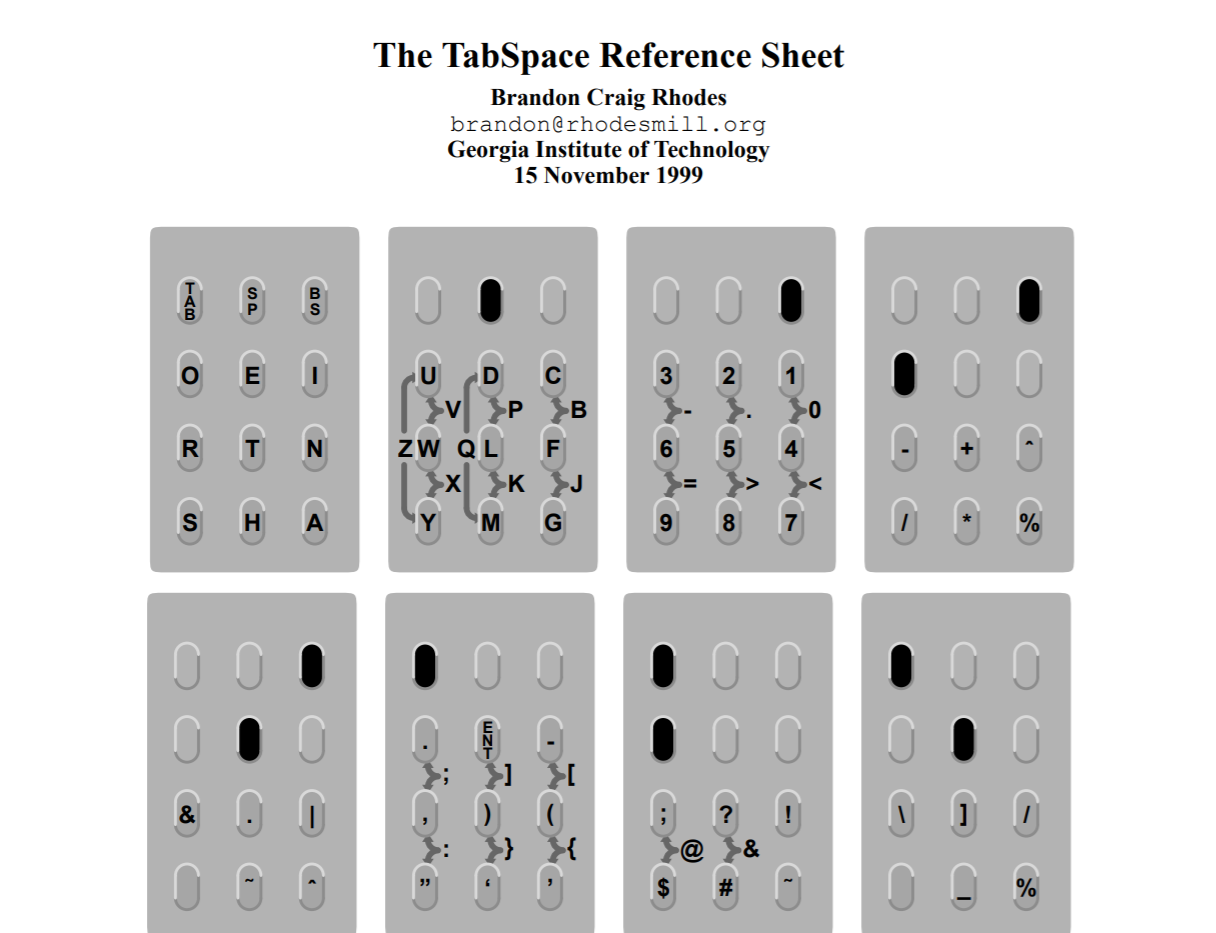
It may surprise you
to learn that even though I’m the author
of a custom Twiddler keyboard map renowned for its efficiency,
I never wound up using the Twiddler much.
I bought it in grad school
when I was briefly interested in wearable computing —
back when that meant running Emacs in a glasses-mounted display
powered by a computer in an over-the-shoulder satchel.
I wound up interested in other forms of mobile computing
after my workplace issued me
a Palm V.
I realized that I preferred a mobile experience
that could be stashed away in a pocket
to a device that would be constantly intruding in my line of sight.
So many cables
So pulling the old Twiddler back out for browsing email
seemed like a great chance to finally use the device.
The first surprise was the reminder that its cables
are quite a bit different from those of a modern keyboard:

It took a few tries to remember why the Twiddler needs two connectors.
The Twiddler design constraints seem to have been:
- They wanted to support custom user-defined keymaps.
- But if the Twiddler itself
had implemented the mapping between typed chords
and the resulting text,
then it would have required both onboard RAM —
making its electronics more expensive and complex —
as well as an incoming data stream
over which the custom keymap could be uploaded,
adding complexity to both the protocol and software.
- They therefore decided that the Twiddler itself
would only transmit the raw chords that the user pressed.
Translation from chords to keystrokes
would happen in a driver on the computer itself.
- This meant that the Twiddler could not send its input
to the PS/2 keyboard port.
The operating system would have interpreted the data
as real keystrokes.
- Which incoming data port were operating systems of the late 1990s
agnostic about?
The serial port!
Desktop operating systems tended to ignore it by default,
so a Twiddler driver could interpret the data as it pleased.
- The Twiddler might thus have been designed
purely for the serial port.
But how would it then have been powered?
One possibility would have been its own A/C power supply.
Another would have been a compartment for batteries.
Instead, the designers opted to use the same power supply
that normal keyboards use:
the 5 volts offered at the PS/2 port.
Thus the Twiddler comes with a double cord,
offering a serial connector that communicates but provides no power,
and a PS/2 keyboard DIN connector that accepts power
but performs no communication!
- So that users could also connect a traditional keyboard,
the Twiddler added a female PS/2 connector to the end of the cord
where — once the device has grabbed the 5 volts it needs —
a normal keyboard can take power from and provide data to the port.
I wasn’t able to connect the Twiddler to my laptop.
While I found a small PS/2-to-USB converter in a drawer,
that left the Twiddler without any way to communicate.
To both give it power and also receive data,
I had to move over to my Linux desktop —
apparently the last computer in the entire house with a serial port.
This means I’ll stand at its monitor
to check my email instead of sitting in the easy chair.
While I’m not as comfortable or productive
when I try writing code at a standing desk,
it should be fine for reading email.
Driver archaeology
After several increasingly obscure Google searches —
it always amazes me how little of the late 1990s
seems to survive in searchable form —
I found two extant open source drivers for the original Twiddler.
The old general purpose mouse (gpm) daemon
has not only survived the long years
but features a
sporadically active GitHub repository
and includes the Twiddler among the serial mice it supports.
However, it appears that gpm
can only broadcast mouse events (motion and mouse button clicks)
to the X Windows system — not keystrokes,
which it can only offer to the bare Linux console.
This of course makes perfect sense
for a daemon that’s really designed as a mouse driver,
not a keyboard driver.
A quick experiment suggested that gpm doesn’t know to select the correct
baud rate for the Twiddler
(though, confusingly enough, gpm does mention the correct baud rate in a source code comment),
so I wasn’t able to get gpm working with the Twiddler
even for typing at the Linux console.
But there is an alternative to gpm.
Happily, it appears that a single lone copy still exists
of the open-source Linux drivers I remember using originally,
though they required a bit more searching:
the old MIT Wearable Computing site’s
Keyboards page
offers a copy of Jeff Levine’s
twid-linux.tar.gz
driver.
Even after all of these years,
I was able to coax it into compiling on modern Linux —
but the result was only that my mouse
began to jitter around on my screen
without the Twiddler appearing to be in control.
A quick strace revealed that the driver
was at least reading data successfully from the serial port,
but it was evidently not making sense to the driver.
Was my old device simply broken,
and it was in vain that I had kept it carefully in its box all these years?
Or was the driver not communicating correctly?
It was clearly time to step in with some simple Python code
to bypass the intricacies of the old drivers
and see if reliable communication could be established.
Establishing communication
The worst kind of debugging
is where you start in a broken state
and have no idea whether one tweak or a dozen tweaks
stand between you and a solution —
and you have no way of knowing whether any particular tweak you make
is moving you closer to the goal or farther away.
But I did have one glimmering source of hope
as I stepped my Python code
through many permutations of baud rate, stop bits,
and other serial port and TTY settings:
I was heartened by the fact that I could still see data flowing with strace
whenever I powered back up the old legacy drivers.
In fact I kept doing that, every half hour or so,
just to convince myself the device wasn’t broken and silent.
My old Twiddler — I had to keep reminding myself —
could, somehow, still be induced to send bits.
The problem was that when I tried establishing
the same communications settings in my own script
as had been used in the original drivers —
even being careful to drop DTR, exactly like the original driver does
(the “Data Terminal Ready” serial line,
which would normally be set if the computer were ready to receive)
— I still saw no data.
What was going on?
The answer is that my code,
by this point in its development and debugging,
looked roughly like:
# Set up terminal settings.
f = open('/dev/ttyS0', 'r+b', buffering=0)
...
# Print the settings to the screen to double-check.
os.system('stty -a < /dev/ttyS0')
# Try reading from the port.
...It turns out? I was betrayed by stty -a!
I thought it would merely read the state of the serial port
without changing it,
but instead it was undoing my careful work
of setting DTR to a non-standard value
and was turning it back on instead.
It was one of those stunning Heisenberg moments
when a tool you had thought was a clear lens for observation
turns out to itself have been affecting the state of your experiment!
To get the driver working:
- I stopped using stty for any debugging or verification
of my serial port settings.
- I had to abandon the original driver’s maneuver
of setting the baud rate first to 2400 baud
and then to zero baud (!).
Apparently, this would induce a 1990s Linux serial port
to actually remain at 2400 baud
while turning off the DTR line.
On modern kernels?
It ruins the 2400 baud rate setting —
which is why the 1990s drivers were seeing nonsense data
and making the mouse cursor jitter all over the screen.
- I instead used the modern ioctl(2) call TIOCMBIC
with the parameter TIOCM_DTR
to cleanly turn off (“clear”) the Data Terminal Ready line
without affecting the baud rate.
Only once all of these settings were in place
did the serial line light up
and the Twiddler started sending coherent data,
in the format promised by the comments of the various drivers —
five-byte packets each giving the state of each button
and the x- and y-orientation of the device
for driving a mouse position.
My repository
For the sake of digital preservation,
I’ve checked in to GitHub
not only the Python code of my own driver
but the original C-language driver by Jeff Levine:
https://github.com/brandon-rhodes/twiddler-1-driver
I’m happy to have written a new driver
that no longer needs root permission to operation,
that works with modern kernels,
and involves no compilation step.
In case anyone else with one of these old devices
should stumble by the repository,
I hope it works for you as well!
©2021